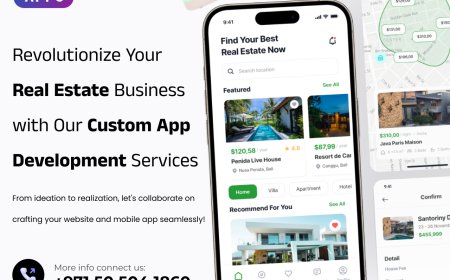Still Hosting Access Locally? Here’s Why Cloud Is the Future
Still using MS Access on a local machine? Learn how Access database in the cloud boosts speed, access, and team growth—without rebuilding your system.

Many businesses still run Microsoft Access on a single computer or a small office server. It may feel familiar and easy, but this setup often limits what your team can do. Access databases stored locally are hard to share. They also come with risks like hardware failure, slow performance, or data loss. Thats where Access database in the cloudbecomes a smart move.
Moving your database online isnt just about storage. Its about working faster, safer, and from anywhere. When your Access database lives in the cloud, your team gets more done. Updates are faster. Reports are easier. Sharing is no longer a headache. Thats why so many small businesses and growing teams now ask about how to use Access database in the cloud.
The change is easier than you may think. If your company wants fewer tech issues and more freedom to grow, Access database cloud migration is worth a serious look. Local storage has its place, but its no longer the only way to work. The right cloud solution gives your Access files a new lifewithout starting from scratch.
Sharing Work Gets Easier When Its in the Cloud
One person can only use Local Access databases at a time. This creates problems when teams need to update or review data together. You have to wait your turn or worry about file corruption if more than one user tries to access the file.
Moving to the cloud fixes this issue. Your team can use the same database without delay. They no longer have to pass files back and forth. Theres less confusion and fewer mistakes.
Heres how cloud hosting changes the way your team works:
- Live access for many users: Everyone can see changes as they happen. Theres no waiting or syncing issues.
- No more broken files: The risk of corruption drops. Files stay safe even during heavy use.
- Work from anywhere: Your team can connect from the office, home, or even while traveling. No need to carry files around.
- We make updates in real time. The system saves changes without requiring manual input. You always work on the latest version.
This makes your daily tasks smoother. It also helps your team stay focused on real work instead of tech problems.

You Dont Need to Rebuild Everything
Many businesses think they must rebuild their database to move it online. This is not true. A good MS Access to cloud conversion service helps you keep your existing work. You can still use your forms, reports, and queries.
The cloud solution is designed to fit your system, not replace it. You keep the features you know. You also get new tools that help you grow faster.
Heres what the transition often looks like:
- Assessment of your current setup: Experts check your database to understand size, structure, and any special needs.
- Simple conversion steps: Data is moved without breaking your forms or reports.
- Secure hosting setup: Your Access database is stored on a private or shared server. You choose based on your budget and needs.
- Ongoing support: If something goes wrong, help is just a call away.
This keeps your tools familiar but gives your system more power. You wont feel like youre learning something new. Youll feel like your system just got an upgrade.
Small Costs, Big Value
Most businesses worry about cost when thinking of cloud upgrades. But the move pays for itself over time. The total cost of local Access setups includes hardware, IT help, backups, and time lost during outages.
Cloud hosting lowers these costs:
- No new hardware needed: You dont need to buy a new server or keep fixing old ones.
- Fewer tech issues: You dont need an in-house IT team to manage it.
- Built-in security: Your data is protected with regular backups and firewall tools.
- More uptime: If one system goes down, others pick up the slack. Your team keeps working.
This means fewer surprise bills. Your team spends less time fixing things and more time growing your business.

A Smarter Step for Teams That Plan to Grow
Access works fine when youre small. But it can struggle as your data grows. Bigger teams need more users, faster performance, and stronger controls.
Cloud hosting helps your database scale without breaking. You can add new users or grow your data without worrying about crashing the system.
Heres how the cloud helps your system grow:
- Faster performance: Cloud servers are stronger than local computers. Reports load quicker. Forms open faster.
- Easy upgrades: You can switch to SQL Server or other platforms later without starting over.
- Room to expand: The system grows with your team. Youre not stuck with limits.
- Data stays safe: Even with growth, your database stays secure and backed up.
If you want to stay competitive and ready for future needs, Access database cloud migration is a smart step now.
Start the Move without Risk or Stress
Many business owners put off upgrades because they dont want the stress. But moving your Access database online doesnt have to be hard. You just need the right partner.
Thats where The Farber Consulting Group Inc. can help. Their team helps companies move from local setups to smart cloud-based systems. They offer expert services in MS Access to cloud conversion, custom database design, and secure hosting. You dont lose your forms or data. You dont need to build a new system. You just get more power from the one you already have.
Farber has helped companies of all sizes get better results with the tools they trust. Their team understands business needs, not just tech. They guide you from start to finish so you feel confident every step of the way.
If you're wondering how to use Access database in the cloud for your growing business, this is the place to start. Move forward with better tools, stronger security, and expert supportwithout the hassle of doing it alone.